Viewing the item’s full record
Did you find the book, CD, magazine, or article that you were looking for in the search results? If so, click on the title of the record, and this will open the item’s full record with information about the record (summary of the primary information, list of copies, information about the item’s availability).

The full record contains a detailed description of the item, including title, author, publisher, ISBN, year of publication, language, etc. For A/V media and periodicals, a track listing or list of articles is also included.
The Author, Publisher, Subject, and Keywords fields are active, which means that if you click on one of the terms, it will display the records that correspond to this condition.
Example: if you click on the keyword phrase “detective novel” in the full record, the catalogue will select the records that correspond to this keyword phrase.
- Magnifying glass icon: a link to more information about the person or entity next to which it is listed, i.e. a link to information about the author, illustrator, etc.
- Wikipedia icon: a link to a Wikipedia entry.
- In the Citation tab, you will find the bibliographic citation for the record in accordance with the recommended standard, ČSN ISO 690.
- The Additional links tab lists links to other sources of information about the selected item.
- Stars indicate reader ratings that are assigned by the readers themselves. Only users that have logged in can rate documents.
- Item reservations (for more information, see the chapter Reservations). Only users who have logged in can reserve items.
- Information about the availability of the item.
- The Select function: this option allows you to select individual items. You can find the list of the items you have selected under Selected items in the left-hand section of the on-line catalogue. You do not need to be signed in to use this feature. For more information, see the chapter Selected items.
- ILL icon: interlibrary loan service.
- Google icon: book preview displays additional details about the book using Google’s Book Search service.
The Copy listing shows in which department or which library branch the requested item is located, how many copies there are, and whether it is available or is already checked out. The copy listing, i.e. information about the location and availability of the copies, can be displayed according to location or by copy.
The location view displays a list of the individual department and branches, together with a listing of the copies of the selected item and copy availability.
The copy view displays a list of the individual copies of the item, and their call number and increment number. This view also shows information about the location of the item and copy availability.
“Library use only” means that the item may be studied or viewed—and, in the case of A/V materials, listened to—only in the respective library department. “Loanable” refers to items that can be checked out and taken out of the library.
- In the case of education literature, write down the call number, i.e. the so-called UDC—the Universal Decimal Classification. According to this catalogue, education literature is held in the open stacks, and this number is listed on the shelves as well, for instance, 93/99 History.
- If the item is in the closed stacks, (SK call number), write down the increment number that denotes the item’s classification in the closed stacks. Using the Shopping Basket icon will send your request directly to a closed stacks employee. A preview of the item that you wish to check out of the closed stacks is available in your reader account. You will receive an e-mail notification when your copy is ready to be picked up at the branch department.
- If you are searching for A/V media, write down the call number that denotes the location of the A/V media in the stacks.
If the item is not available at this particular moment (see list of unavailable items), you can reserve this item. (for more information, see the chapter Reservations).
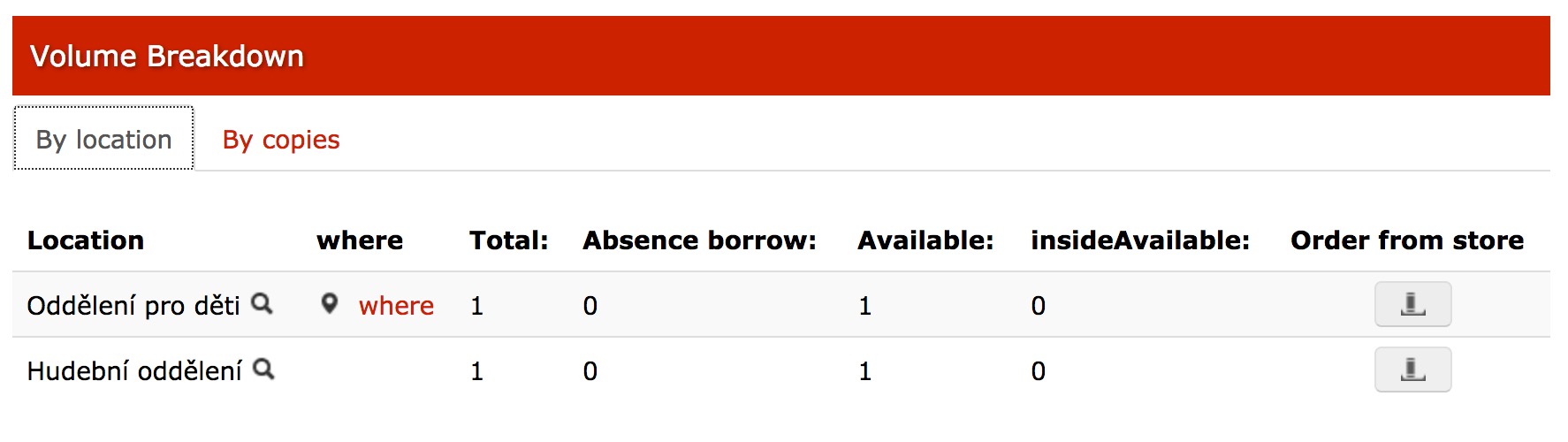
 RSS
RSS