Help
Full record (e.g. a detailed description of the document, including title, author, publisher, ISBN, year of publication, language, etc.).

Information about where your requested item is held (which department or which branch of the library), information about the availability of the item in the Copy listing (for more information see section Have you already selected a specific item?).
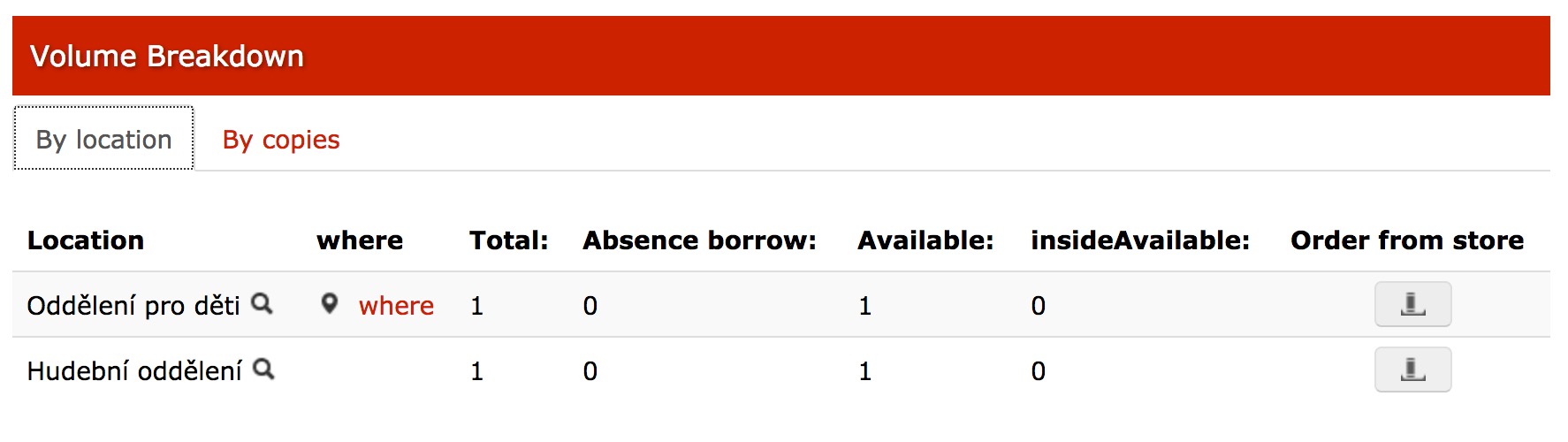
If the item you are interested in has already been checked out, you can reserve the item by choosing Reserve from the right-hand side of the record.
(for more information, see the section Reservations)
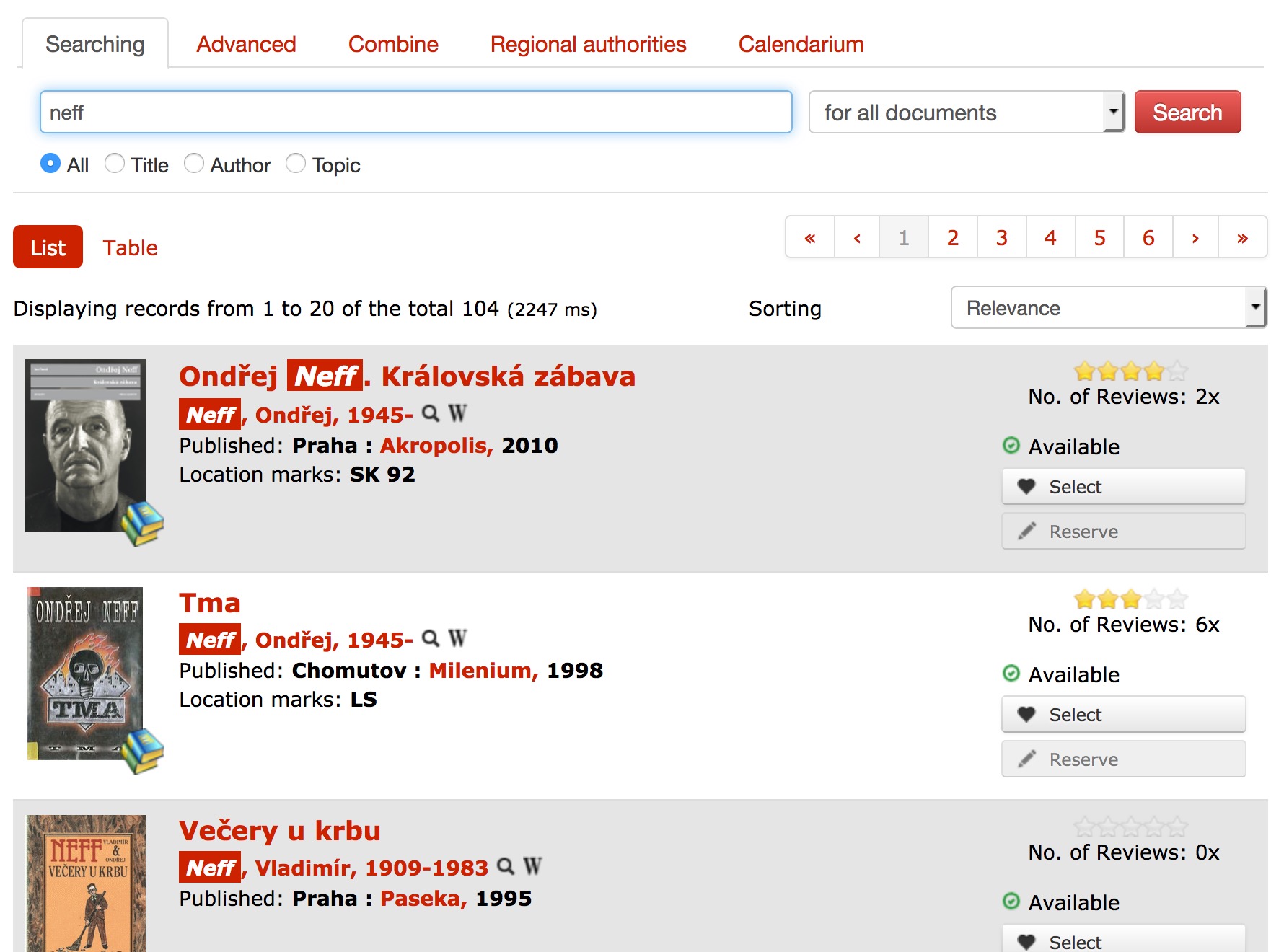
Some of the functions of the on-line catalogue are available only to registered users (such as reservations, item renewals, discussions, etc.). You can sign in to your library account in the upper right-hand corner in the on-line catalogue main menu by entering your library card number and PIN (usually the first six numbers of your birth certificate number).

For more detailed information on how to use the on-line catalogue together with examples click HERE.
 RSS
RSS